WoodPRO Essentials
AutoCAD Template and Annotative Toolset for Faster, More Efficient Millwork Design, Planning & Production
Coming Soon - Get Notified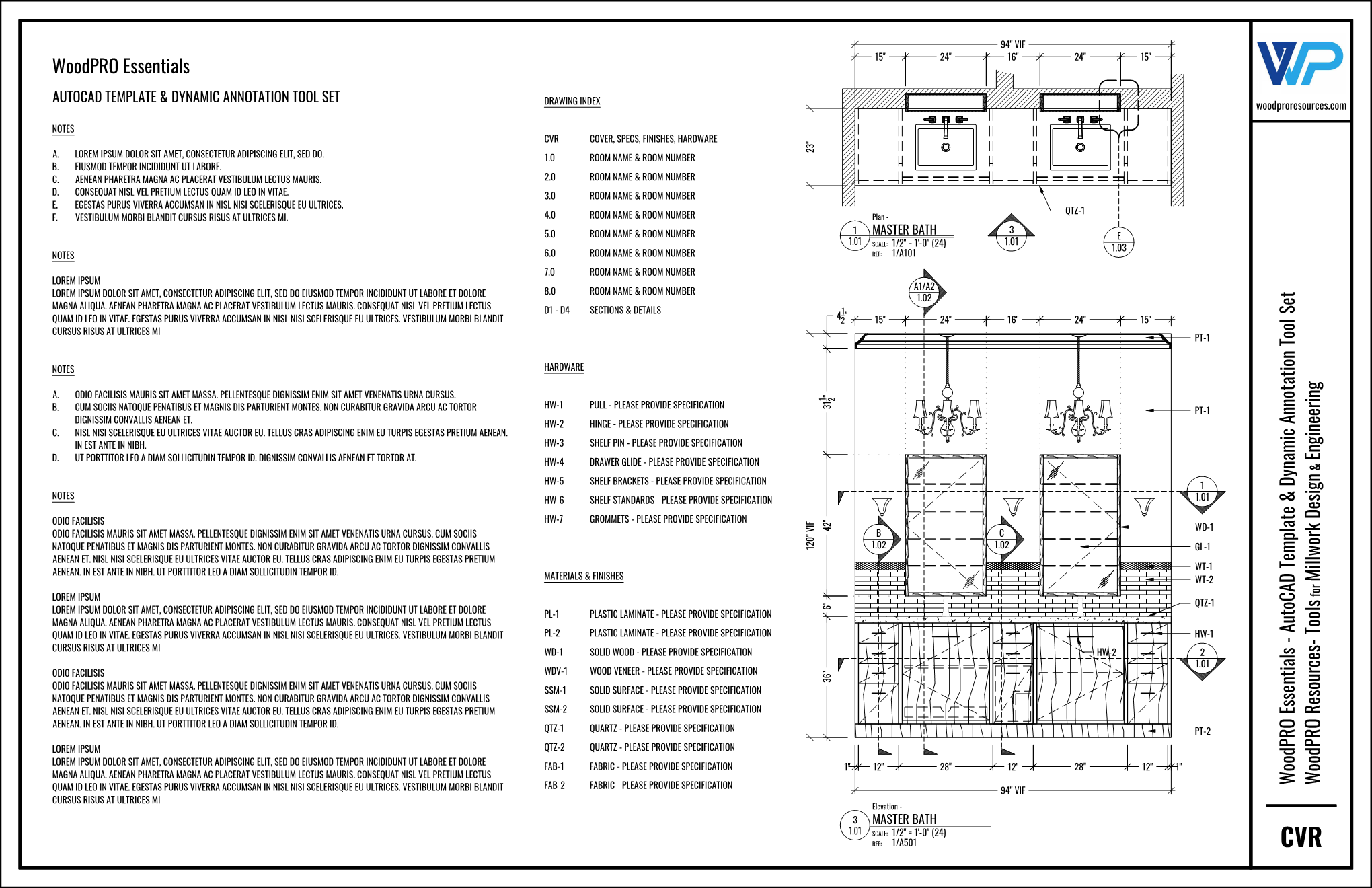
Efficiency Boost
WoodPRO Essentials streamlines your workflow, saving you time and effort.
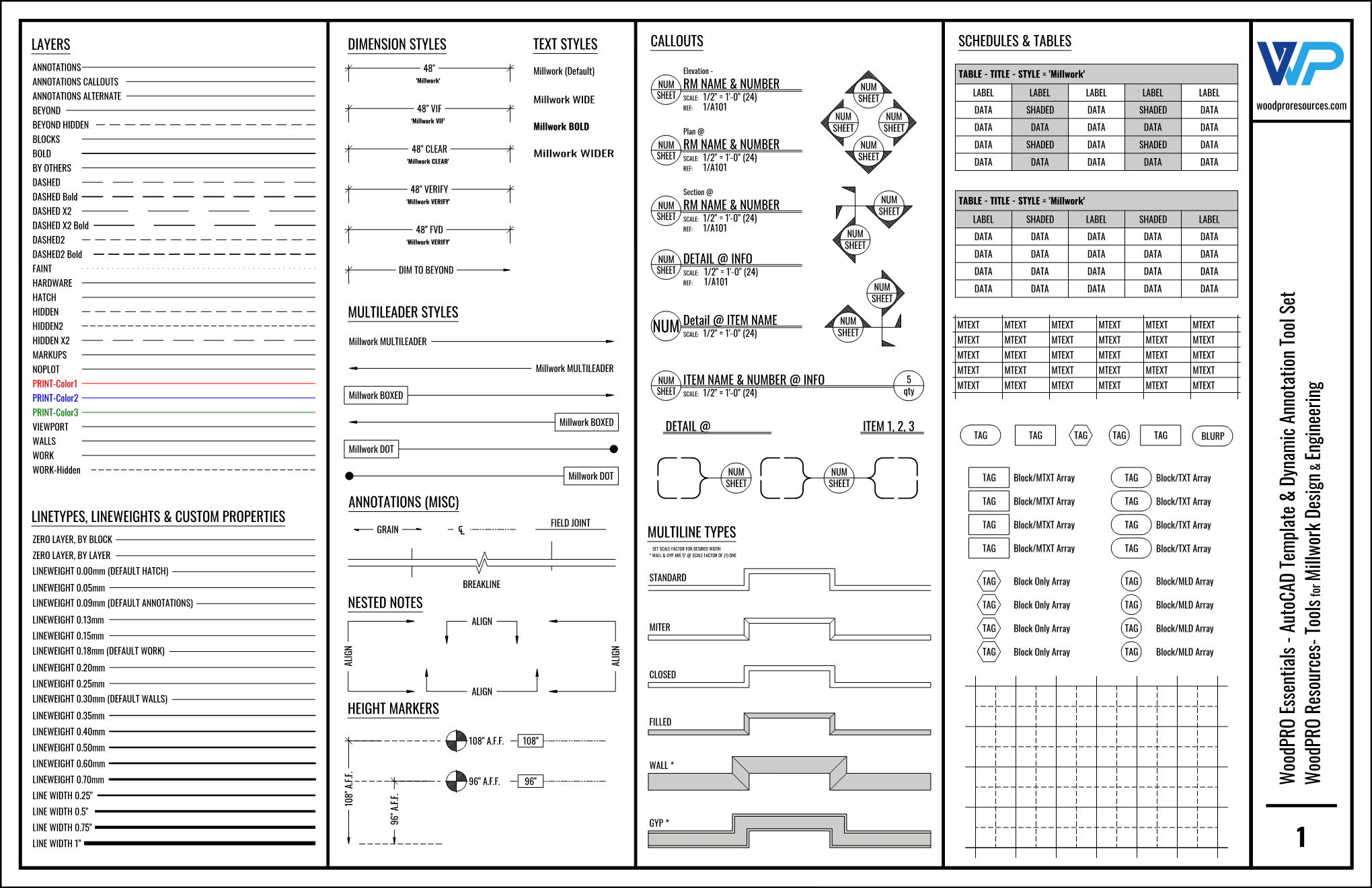
Quality Output
Achieve professional-quality results without needing advanced CAD expertise.
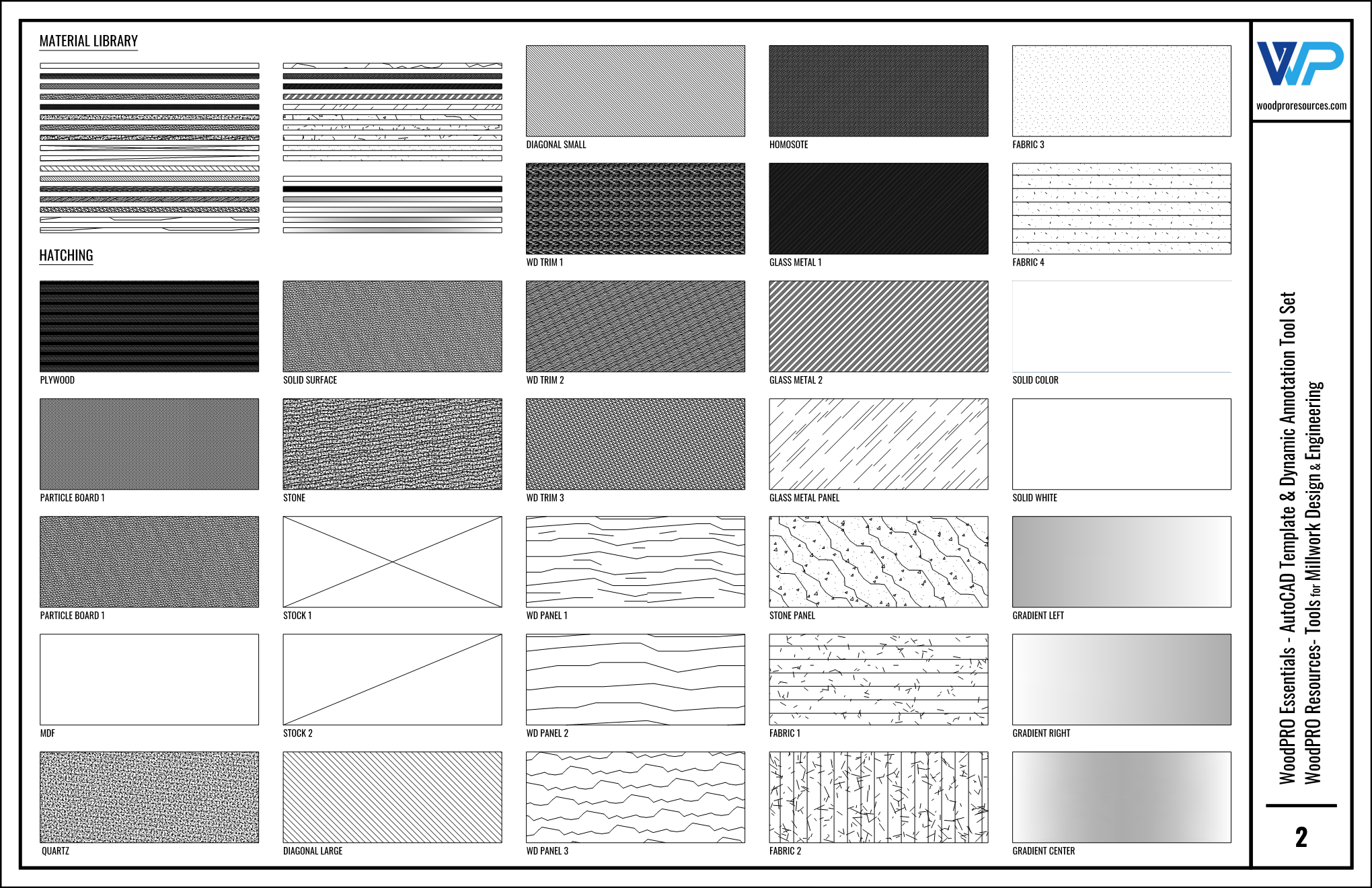
Customizable Tools
Tailor your title blocks and drafting tools to suit your unique needs.
Features
Improved Workflows
* Speed & Efficiency
- Start projects faster with ready-to-use templates and assets.
- Streamline printing by generating polished, email-ready PDFs instantly.
- Convert CAD drawings to PDFs seamlessly without extra steps.
- Fit oversized work onto sheet layouts with convenient break line tools.
* Accuracy & Control
- Manage multiple annotative scales within a single layout for flexible documentation.
- Build annotation skills with confidence, producing consistent and accurate results.
- Represent and manage finished A.F.F. heights accurately with height markers.
- Apply dimension styles and strategies tailored specifically for millwork professionals.
* Professional Presentation
- Present polished drawings without needing advanced AutoCAD customizations or complex settings.
- Use professionally styled text, dimensions, leaders, and tables for consistent presentation.
- Maintain professional text standards and consistent sizing across all template elements.
* Compatibility & Flexibility
- Ensure compatibility with AutoCAD LT, BricsCAD, ZWCAD, DraftSight, and more.
- Transition smoothly between CAD and cut-listing software like Microvellum and Cabinet Vision.
- Organize cover sheets, spec pages, and project documentation with manageable tables and schedules.
- Use flexible callout blocks to organize hardware finishes cleanly and efficiently.
AutoCAD Template Features & Inventory
TEMPLATE ASSET INVENTORY (COUNT)
Anno Scale Tool Groups (13)
Cover Sheet (5)
Custom Hatches (8)
Custom Layers (30)
Custom Line Properties (20)
Custom PDF Plot Table (1)
Custom PDF Sheet Properties (1)
Customizable Logo Block (1)
Dimension Styles (5)
Dynamic Anno Tools (27)
Hatch Library (31)
Material Library (33)
Multileader Styles (3)
Sheet Layouts (Unlimited)
Table Styles (2)
Text Styles (7)
Title Block Variations (40)
Title Blocks (10)
Block Library
BLOCK NAME (DYNAMIC)
ALIGN MLeader CLUSTER (x)
CALL_DYNAMIC_LABEL (Yes)
CALL_DYNAMIC_LABEL_NUMONLY (Yes)
CALLOUT_DYN (Yes)
CALLOUTS MISC DYNAMIC (Yes)
CENTERLINE DYNAMIC (Yes)
DYNAMIC BREAKLINE (Yes)
FIELD JOINT (Yes)
GLASS HATCH (x)
GRAIN ANNO (Yes)
GRAPH PAPER DYNAMIC 12INCH (Yes)
HEIGHT-ELEVATION CLUSTER (x)
HEIGHT-ELEVATION MARKER (Yes)
NORTH MARKER (Yes)
SCALE GRAPHIC (Yes)
SCHEDULE ARRAY - MTEXT (Yes)
SCHEDULE ARRAY - SMALL TITLE BLK TXT (Yes)
TITLE BLOCK 11X17 LANDSCAPE (Yes)
TITLE BLOCK 11X17 LANDSCAPE ROTATED (Yes)
TITLE BLOCK 11X17 PORTRAIT (Yes)
TITLE BLOCK 17X22 LANDSCAPE (Yes)
TITLE BLOCK 24X36 LANDSCAPE (Yes)
TITLE BLOCK 24X36 PORTRAIT (Yes)
TITLE BLOCK 8.5X11 LANDSCAPE (Yes)
TITLE BLOCK 8.5X11 PORTRAIT (Yes)
TITLE BLOCK MINI HORIZONTAL (Yes)
TITLE BLOCK MINI VERTICAL (Yes)
Z_LOGO (Yes)
Why this exists
Coaching kept stalling at square one. Too many folks showed up with no reliable template—broken plot styles, chaotic layers, nothing we could build on. To make even a simple session productive, I had to provide a clean baseline first. That baseline became WoodPRO Essentials. It’s not a nice extra; it’s the starting point—clean plotting, sane layers, a ready title block—so we can skip the rescue work and get straight to drafting and problem-solving.
Because good training needs a stable platform, Essentials is a prerequisite for my coaching. Buy it once now for the pilot and you’ll get the full course—videos and step-by-step tutorials—at launch, no extra charge. Less friction, better drawings, faster wins.

